|
Registering for the Festival
Please note that you may return to SpeechWire and modify your registration as much as you wish, before April 27. Parents: if you haven't already, please read the Parent Information here.
-
Go to: https://www.whsfa.org/virtualfest2020
-
Click the Registration icon.
-
Click the "Will you attend?" icon (Figure 1, school bus) and complete the following page to indicate your attendance. Please notice the registration agreement:
I certify that selections, topics, and student presentations in all categories chosen by and created by members of our high school team:
(a) represent our school and community standards in their use of subject matter, language, use of gesture; and
(b). abide by all laws regarding copyright, intellectual property, and permission for use and adaptation.
[__] I agree to abide by the statement above.
(Figure 2)
-
Then click "Submit your entries now" (or, if you return later, click the "Update your entries" icon (suit, Figure 3).
-
There is a section for every category in the festival. To add entries in a category, click the ‘Add entry’ button for that event so that the appropriate number of entries appears. Type names of students who you will enter in each category. Once you have entered your students, click the ‘Update entries’ button near the bottom of the page. Your entries will be saved. Next, click ‘Return to tournament home page’.
-
Click "Piece registration." This is where you will put the URL to the unlisted YouTube video (Figure 4; click here for full instructions).
-
Click ‘Update your judges’(Figure 3). Near the top of the page, you will see a form that shows number of judges to add. Type a number, and click "Add judges." If you are a parent who has completed WHSFA's adjudicator training and certification, you'll type your name and email address, and add any other relevant information. If you are not trained/certified, don't worry about it! You will not be charged, and we'll find judges. Please include an email address for each judge; that's the only way they'll be able to access an online ballot! If you need to remove the name of a judge, click the "drop" button. When done, click ‘Return to tournament home page’.
Judge willing to take on additional sections/rounds can complete this form. That's a great way to help "meet your obligation" if you have fewer judges who are willing to do more.
-
You may click "View your entries" (Figure 3) for confirmation of what you're registered for, and "Current invoice" to see how much you owe. You may pay by credit card or check, electronically, here. If you require financial assistance, please email office@whsfa.org. If we do not hear from parents, and do not receive payment, entry(ies) will be dropped after April 27, although schools may pay when they reopen and are able to process payment (updated to clarify parents/schools and date extended).
|
 ^ Figure 1 ^ Figure 1
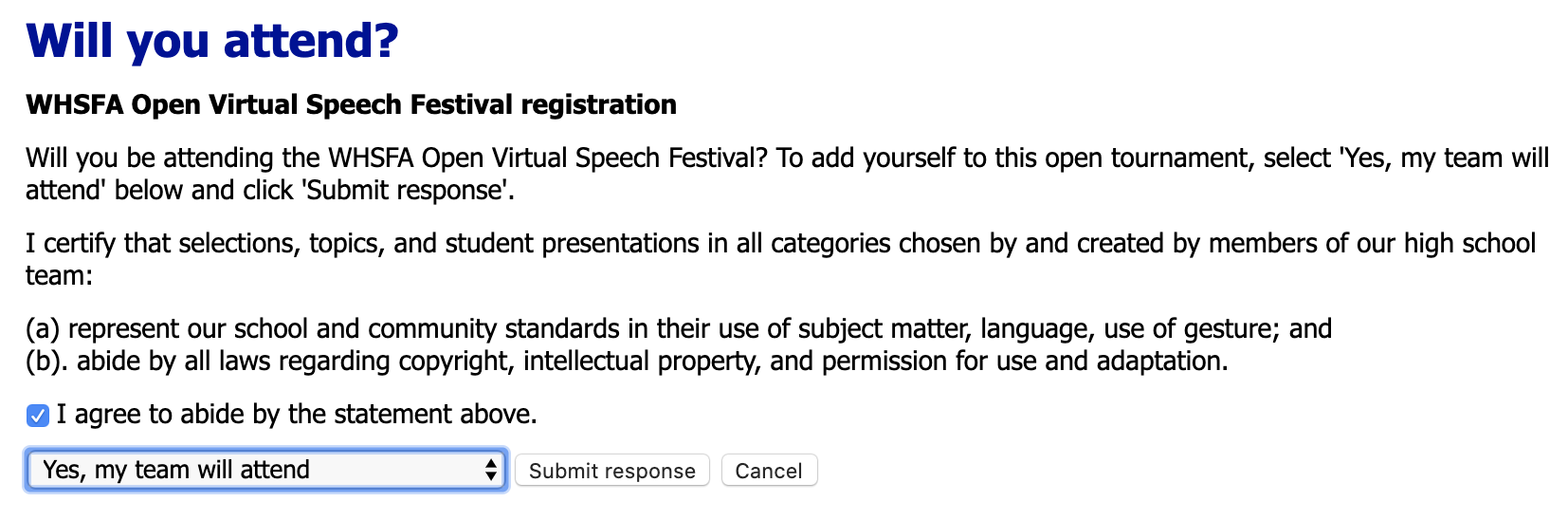 ^ Figure 2 ^ Figure 2
 ^ Figure 3 ^ Figure 3
 ^ Figure 4 ^ Figure 4
|



